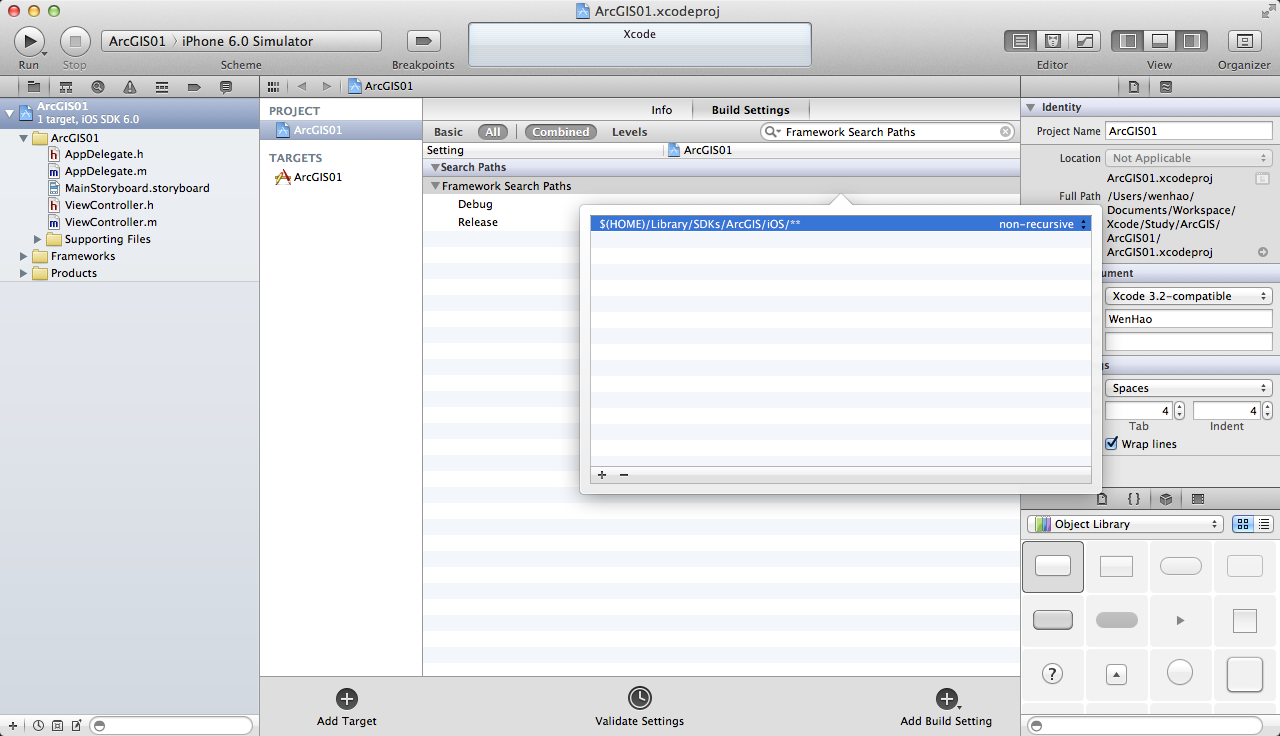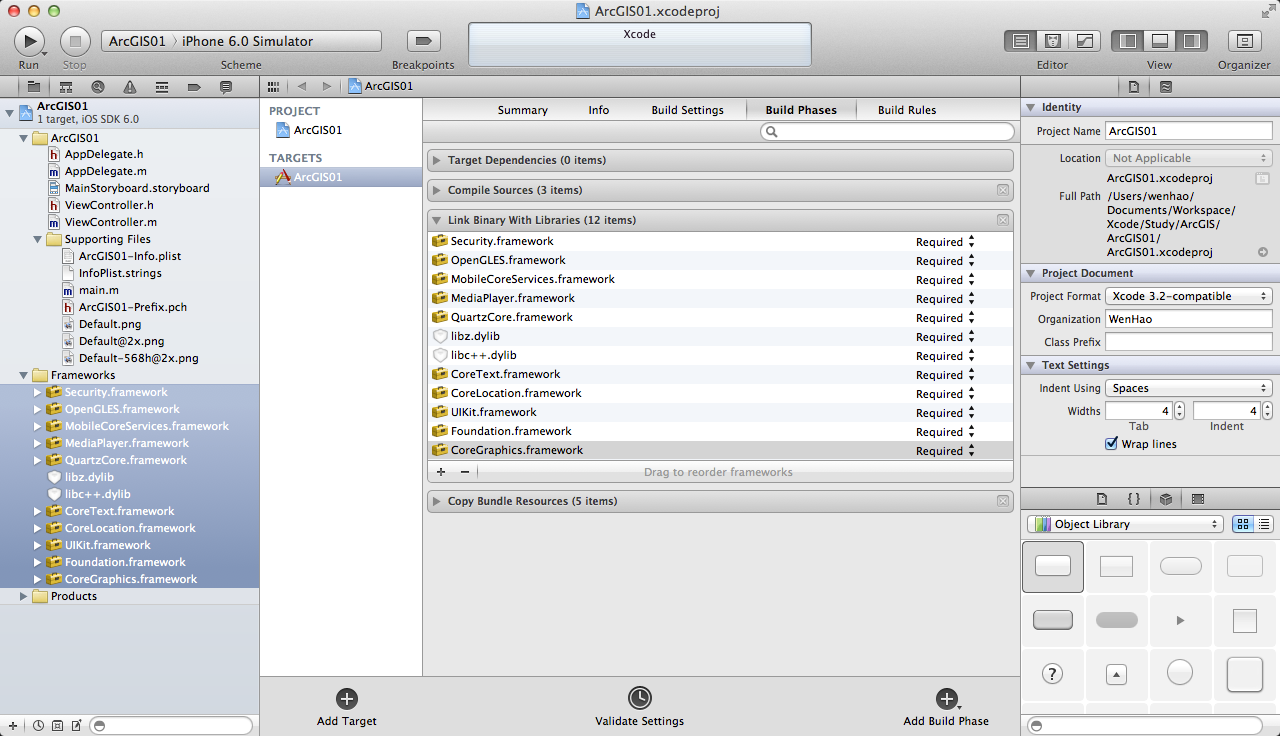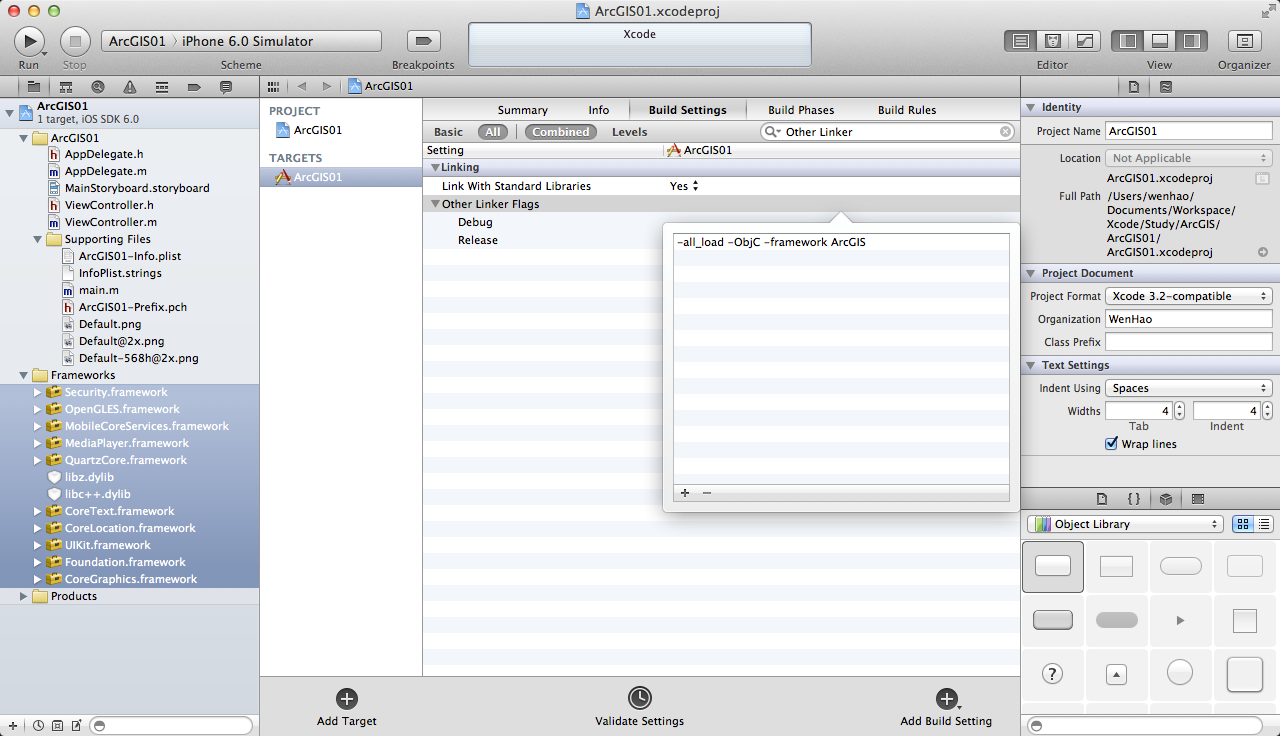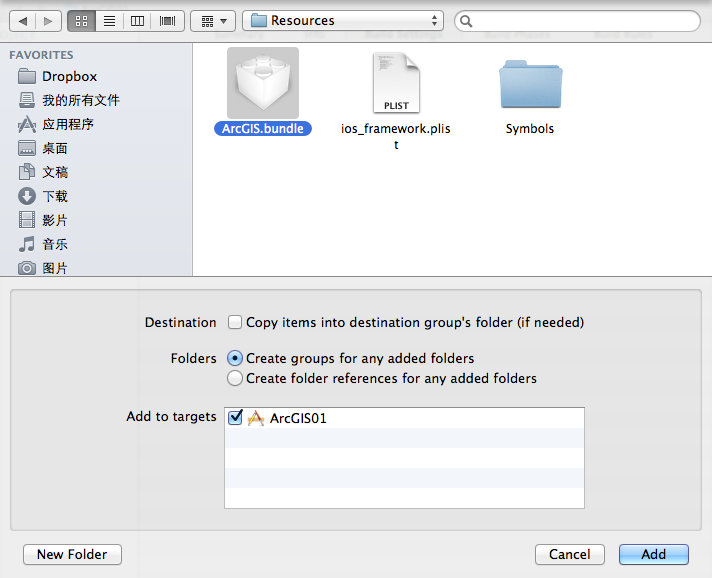1.首先当然需要安装开发环境咯
 现在最新版本为10.1.1(下载地址:http://www.esri.com/apps/products/download/index.cfm?fuseaction=download.all#ArcGIS_Runtime_SDK_for_iOS),有旧版本的记得先卸载。
现在最新版本为10.1.1(下载地址:http://www.esri.com/apps/products/download/index.cfm?fuseaction=download.all#ArcGIS_Runtime_SDK_for_iOS),有旧版本的记得先卸载。
You need an Intel-based Macintosh running Lion (OS X 10.7 or higher) or Mountain Lion (OS X 10.8 or higher).
You will need Apple's XCode which is the default Integrated Development Environment (IDE) for developing iOS Applications. The latest version of XCode is available as a free download from the Mac App Store.
XCode comes prebundled with Apple's iOS SDK which contains documentation, frameworks, tools, and a simulator to help develop iOS applications. You need a minimum of iOS SDK 5 or higher for developing applications with ArcGIS Runtime SDK for iOS . At the time of writing this document, iOS SDK 6.0 was the most recent version available and supported.
If you already have a previous version of the Runtime SDK installed on your machine, you should uninstall it. You can do this by running the ${HOME}/Library/Application Support/AGSiOSSDK/uninstallAGSiOSSDKscript in the Terminal application.
The installation package (*.pkg file) for the latest Runtime SDK can be found here. After downloading the package, double click it and step through the installation wizard. The SDK components will be installed under the ${HOME}/Library/SDKs/ArcGIS/iOS folder. Under this folder, you will find a Samplesfolder containing a single sample. and an ArcGIS.framework folder containing the SDK components such as the API libary, header files, images, localized strings, etc.
The ${HOME}/Library folder is hidden by default in Mac OS X Lion. You can unhide it by issuing the commandchflags nohidden ~/Library/ in the Terminal application.
2.安装完后新建Project开始配置咯
添加框架搜索路径
在Build Settings中搜索Framework Search Paths,双击添加:$(HOME)/Library/SDKs/ArcGIS/iOS/**
Make sure to remove the armv7s entry (if it exists) from the Valid Architectures setting of your XCode project. This entry is automatically added by XCode 4.5 and is meant to optimize the application binary for iPhone 5's A6 processor, but the ArcGIS library currently does not include an armv7s slice. .
还有记得删除Valid Architectures中的armv7s选项。
添加框架
The ArcGIS framework in turn depends upon the following frameworks and libraries which need to be added to your project's settings.
- CoreGraphics.framework
- CoreLocation.framework
- CoreText.framework
- Foundation.framework
- libc++.dylib
- libz.dylib
- QuartzCore.framework
- MediaPlayer.framework
- MobileCoreServices.framework
- OpenGLES.framework
- Security.framework
- UIKit.framework
在Build Settings中找到Other Linker Flags,添加-all_load -ObjC -framework ArcGIS
最后引入ArcGIS的bundle,包含了图片,本地化文件等内容。
路径:${HOME}/Library/SDKs/ArcGIS/iOS/ArcGIS.framework/Versions/Current/Resources
这样就完成了