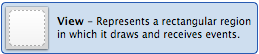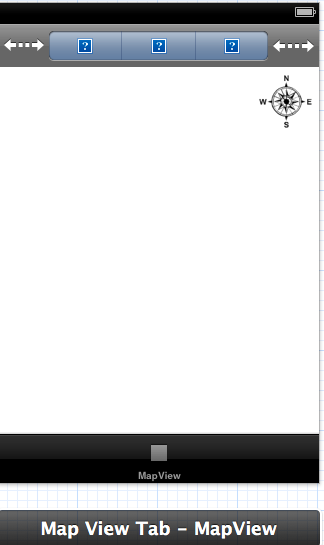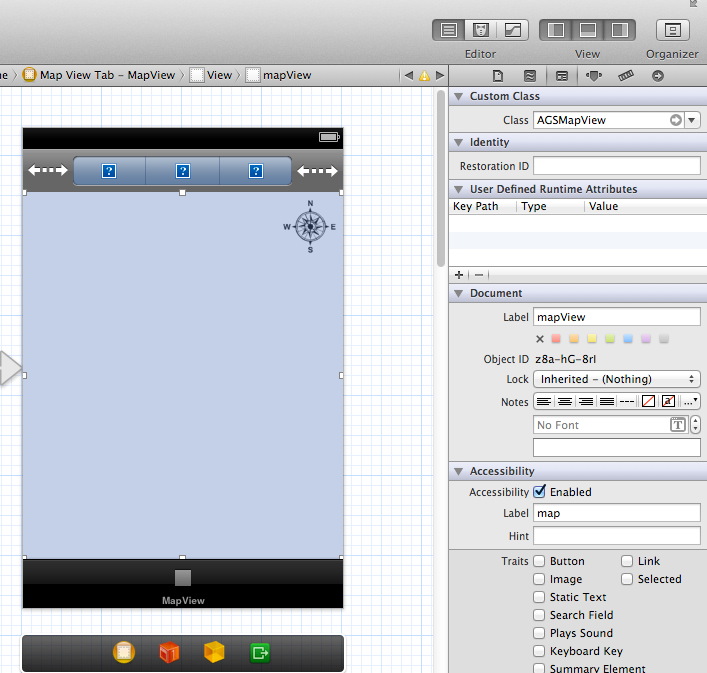1.在storyboard里绘制一个界面
添加UIView到界面里,class设为AGSMapView
2.添加事件和属性
@property (weak, nonatomic) IBOutlet AGSMapView *mapView;
//加载地图 AGSTiledMapServiceLayer *tiledLayer = [AGSTiledMapServiceLayer tiledMapServiceLayerWithURL:[NSURL URLWithString: BJArcGISOnline]]; [self.mapView addMapLayer:tiledLayer withName:@"Tiled Layer"]; cunrrentLayerNum = 0;
-(void) mapViewDidLoad:(AGSMapView *)mapView {
// 开启GPS
[self.mapView.locationDisplay startDataSource];
self.mapView.locationDisplay.autoPanMode = AGSLocationDisplayAutoPanModeDefault;
[self.mapView zoomToScale:50000 withCenterPoint:nil animated:YES];
[self.autoPanModeControl setSelectedSegmentIndex:0];
图层加载完毕后,如果设置了AGSMapViewLayerDelegate, AGSLayerDelegate后,可以调用下面的方法。
- (void) layerDidLoad: (AGSLayer*) layer{}